Intelligence
Our billing analytics system provides comprehensive tracking across all billing-related user interactions. The system is designed to handle any type of billing flow, whether it's a traditional paywall, an in-product upgrade prompt, or a multi-page checkout process.
Every trial expiration is an opportunity to convert users into paying customers. But tracking user behavior across paywall redirects creates blind spots in your analytics. How many users hit your pricing page? Which plans drive the most conversions? What's your true upgrade rate?

Plandalf connects these dots, giving you a complete picture of your upgrade funnel. Track every user interaction from the moment they hit your paywall through their conversion journey. Test different pricing tiers, monitor revenue impact, and optimize your upgrade path - all without touching your codebase.
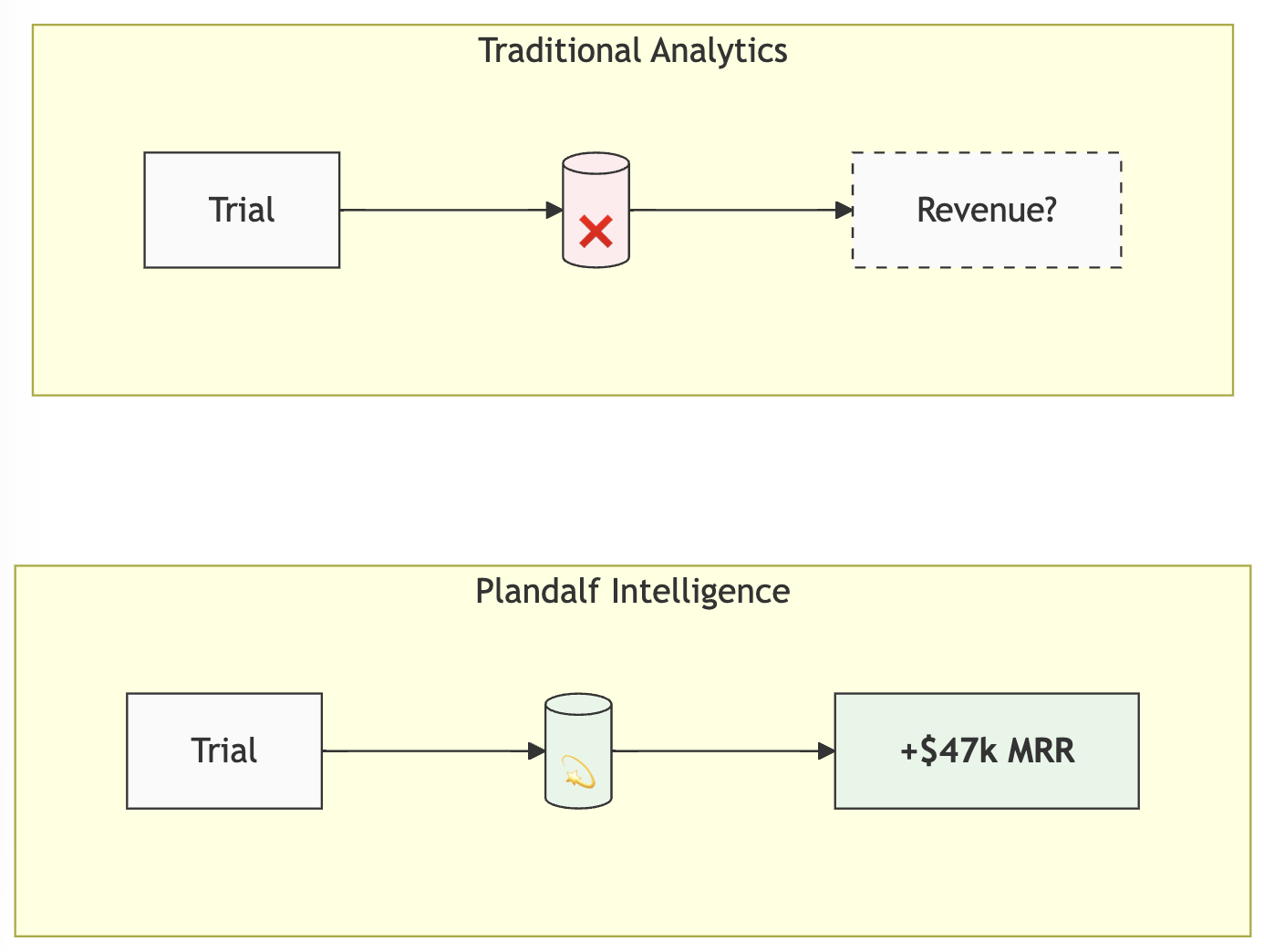
Most importantly, you'll understand exactly how users respond to your pricing. See which packages resonate with different user segments, measure the impact of pricing changes, and attribute every dollar of revenue to specific workflows. Turn your paywall into a conversion engine backed by data.
Track Your Upgrade Journey Implement complete funnel tracking in minutes. Just add these events to your upgrade flow to capture the full user journey from trial expiration through successful conversion.
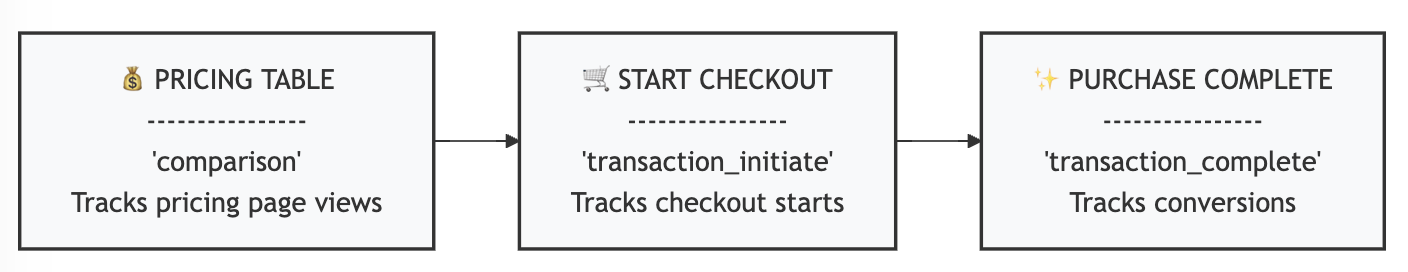
Events
Entry Event
The entry event marks the beginning of a potential billing interaction. It tracks when and why users encounter billing-related interfaces.
Example Usage
// User is entering the 'upgrade-button' workflow
plandalf.intel.action('entry', {
flow: "upgrade-button",
});
Attributes
| Name | Type | Required | Example | Description |
|---|---|---|---|---|
flow | string | ✅ | usage-upgrade | Identifies the billing workflow flow the user has entered |
placement | string | editor-overlay | Where in your application the entry point appears | |
scenario | string | first-time | The variant of the flow shown to this user based on their context | |
element | string | pro-features-wall | A reference of the specific UI element where the entry occurred | |
restriction | object | see below | Optional context about why the user encountered this billing interface |
Restriction Object
| Name | Type | Required | Example | Description |
|---|---|---|---|---|
reason | enum | ✅ | usage_limit | Why the billing interface is being shown. (gate, usage, geo, rate, seat, lockout, segment, offer) |
message | string | "You've reached your template limit" | The user-facing message explaining the restriction | |
current | number | 45 | Current value (e.g., templates used). Required for usage-based restrictions | |
limit | number | 50 | Maximum allowed value. Required for usage-based restrictions | |
step | number | 2 | Progress indicator for multi-step flows. Starts at 1 | |
entitlement | string | templates | The specific feature or capability being restricted |
Common Examples
User hits Usage Limit
plandalf.intel.action('entry', {
flow: "template-editor",
scenario: "free-user",
element: "usage-wall",
restriction: {
reason: "usage_limit",
message: "You've reached your monthly template limit",
current: 45,
limit: 50,
entitlement: "templates"
},
placement: "editor-overlay"
});
User hits a Feature Gate
plandalf.intel.action('entry', {
flow: "team-settings",
scenario: "single-user",
element: "invite-wall",
restriction: {
reason: "gate",
message: "Upgrade to invite team members",
entitlement: "team_seats"
},
placement: "settings-page"
});
Start Event
The start event indicates user intent to proceed with a billing action. It marks the transition from just viewing to actively engaging with the checkout process.
If you have previously identified the flow in the entry event, it is not required for all consecutive actions.
Example Usage
plandalf.intel.action('start');
Attributes
| Name | Type | Required | Example | Description |
|---|---|---|---|---|
element | string | upgrade-cta | References the specific UI element that initiated the start action |
Common Examples
Starting from a Paywall
plandalf.intel.action('start', {
flow: "template-editor",
scenario: "usage-limit",
element: "see-plans-button"
});
Starting from Settings
plandalf.intel.action('start', {
flow: "team-settings",
scenario: "expansion",
element: "add-seats-button"
});
Cancel Event
The cancel event tracks when a user exits out of a started workflow.
This will stop the tracking of the current billing activity.
Example Usage
plandalf.intel.action('cancel', {
type: "unload",
reason: "user_exit",
flow: "usage-upgrade",
scenario: "first-time"
});
Attributes
| Name | Type | Required | Example | Description |
|---|---|---|---|---|
type | enum | ✅ | unload | How the cancellation occurred (unload, close, navigate) |
reason | string | ✅ | user_exit | Why the flow was cancelled |
element | string | close-button | UI element that triggered the cancellation |
Common Examples
User Navigation
plandalf.intel.action('cancel', {
type: "navigate",
reason: "user_exit",
flow: "template-editor",
scenario: "usage-limit",
element: "header-logo"
});
Payment Failure
plandalf.intel.action('cancel', {
type: "close",
reason: "transaction_failed",
flow: "team-settings",
scenario: "expansion",
element: "modal-close"
});
Complete Event
The complete event indicates successful completion of a billing workflow.
Example Usage
plandalf.intel.action('complete', {
result: "transaction_successful",
flow: "usage-upgrade",
scenario: "first-time"
});
Attributes
| Name | Type | Required | Example | Description |
|---|---|---|---|---|
result | string | ✅ | transaction_successful" | The outcome of the workflow |
Common Examples
Successful Purchase
plandalf.intel.action('complete', {
result: "transaction_successful",
flow: "team-settings",
scenario: "expansion"
});
Comparison Event
The comparison event tracks when users view or interact with plan comparison interfaces.
Example Usage
plandalf.intel.action('comparison', {
element: "upgrade-today-grid",
renew_interval: "P1Y",
currency: "AUD",
variant_filters: {
billing: "annual",
team_size: "small"
},
selection: [
{
type: "plan",
id: "pro_yearly",
quantity: 1
}
]
});
Attributes
| Name | Type | Required | Example | Description |
|---|---|---|---|---|
element | string | ✅ | upgrade-today-grid | Identifies the comparison interface being viewed |
renew_interval | string | ✅ | P1Y | ISO 8601 duration format for billing period |
currency | string | ✅ | AUD | Three-letter ISO currency code |
variant_filters | object | {billing: "annual"} | Key-value pairs of active filters | |
selection | array | see below | Currently selected items in the comparison |
Selection Object
| Name | Type | Required | Example | Description |
|---|---|---|---|---|
type | enum | ✅ | plan | Type of item (plan) |
id | string | ✅ | pro_yearly | Identifier of the item |
quantity | number | ✅ | 1 | Number of units selected |
Error Event
The error event captures any issues that occur during the billing flow.
Example Usage
plandalf.intel.action('error', {
message: "Payment verification failed",
reason: "card_declined",
flow: "usage-upgrade",
scenario: "first-time"
});
Attributes
| Name | Type | Required | Example | Description |
|---|---|---|---|---|
message | string | ✅ | "Payment verification failed" | User-facing error message |
reason | string | ✅ | card_declined | Technical reason for the error |
Preauthorize Event
The preauthorize event tracks when users add new payment methods.
Example Usage
plandalf.intel.action('preauthorize', {
id: "pm_xxxxx",
flow: "usage-upgrade",
scenario: "first-time"
});
Attributes
| Name | Type | Required | Example | Description |
|---|---|---|---|---|
id | string | ✅ | pm_xxxxx | Payment method identifier |
Interaction Event
The interaction event captures user interactions with billing flows that don't fit other categories.
Example Usage
plandalf.intel.action('interaction', {
scene: "pricing-page",
element: "currency-selector",
value: "EUR",
flow: "usage-upgrade",
scenario: "first-time"
});
Attributes
| Name | Type | Required | Example | Description |
|---|---|---|---|---|
scene | string | ✅ | pricing-page | The context where the interaction occurred |
element | string | currency-selector | Specific element interacted with | |
value | any | EUR | Any relevant value associated with the interaction |
Transaction Event
The transaction event records purchase attempts and completions.
Example Usage
plandalf.intel.action('transaction', {
id: "checkout_123",
items: [
{
id: "plan_xxx",
quantity: 12
}
],
renew_interval: "P1M",
currency: "USD",
variant_filters: {
billing: "monthly",
region: "na"
},
intent: "upgrade",
flow: "usage-upgrade",
scenario: "first-time"
});
Attributes
| Name | Type | Required | Example | Description |
|---|---|---|---|---|
id | string | ✅ | checkout_123 | Unique identifier for this transaction |
items | array | ✅ | see below | List of items in the transaction |
renew_interval | string | P1M | ISO 8601 duration format | |
currency | string | ✅ | USD | Three-letter ISO currency code |
variant_filters | object | {billing: "monthly"} | Key-value pairs affecting pricing | |
intent | string | upgrade | Purpose of the transaction |
Transaction Item
| Name | Type | Required | Example | Description |
|---|---|---|---|---|
id | string | ✅ | plan_xxx | Item identifier |
quantity | number | ✅ | 12 | Number of units |
Custom Event
The custom event allows tracking of any additional billing-related interactions.
Example Usage
plandalf.intel.action('custom', {
type: "feature_comparison",
feature: "api_access",
duration_ms: 5000,
flow: "usage-upgrade",
scenario: "first-time"
});
Attributes
Custom events accept any attributes, but it's recommended to:
- Include standard fields (flow, scenario) when applicable
- Use consistent naming conventions
- Document custom event schemas for your team
